
If this is your first time starting a bullet journal, check this video out by Ryder Caroll, inventor of the bullet journal system to get you familiarized with the method. Once the idea has settled, and you're looking to start your own bullet journal, there are plenty of inspirations on YouTube, Pinterest, and Instagram for bullet journal spreads, ideas, and collections to help you get started.
Watch the video
My Bullet Journal Supplies
This a pretty lengthy post. If you don't want to read this blog post, you can always just watch or listen to the video embedded on this post as I flip through the pages of my bullet journal. But if you want more from me or to pin this post post for some bullet journal inspiration, then keep reading after the jump.
Ok, so you want to get started. You don't need to have the Leuchtturm1917 dotted notebook to get involved the fun. When I first discovered bullet journaling last year, I started with a line notebook that I already had laying around. Starting with just any notebook you have is the best way to get started and figure out if bullet journaling is right for you. I used this for a few months until I decided that I wanted dotted grid notebook that's not too expensive. I later discovered the Muji A5 dot grid notebook that I first used as my work bullet journal when I decided to keep my personal and work things separate. I later switched out my personal bullet journal to another Muji dot grid notebook because I loved it so much.
I'll have another video and post comparing the Muji to the Leuchtturm1917 notebooks. I have some comparisons that I wanted to mention after using both.
So, back to my new bullet journal. Below is how I've setup my Leuchtturm1917 notebook to fit my work needs. When you're working for yourself, the structure of your work day is entirely up to you. It could be both good in a sense that you can tailor your schedule to however you want to being bad that you have no structure at all that you end up watching the whole season of Jane the Virgin or Game of Thrones.
I find that if I don't plan my day the night before, I end up doing a million other things than working towards my goals because I didn't set an expectation for myself on what needs to get done at the end of the day or week. Having my bullet journal helps me organize my thoughts, track my progress, and keep my schedule on check.
Here's how I've set up my new bullet journal for the new year...
1. Key
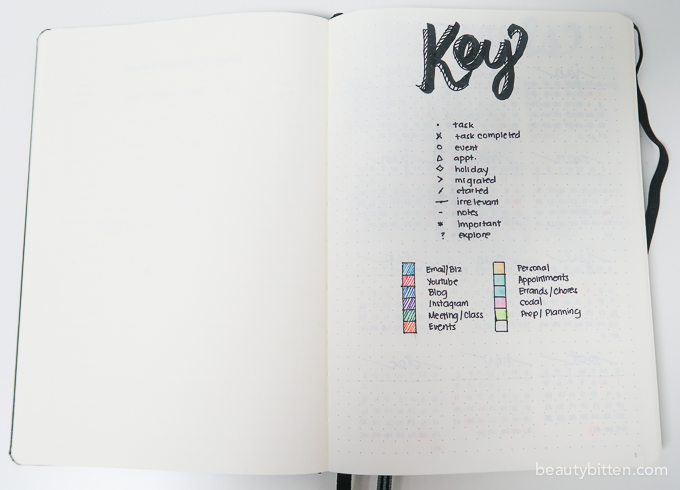
2. 2017 Calendar and Goals

I'd like to mention that I don't use a Future Log or Calendex in my bullet journal. I do most of my scheduling on Google Calendar. Writing them down on my bullet journal again would be a little redundant for me. It's also just easier for me to have one place to write down and track all my appointments, meetings, events, and classes that I can easily refer to. I know that I'll always have my phone with me, and I find it easier to look things up on my phone especially if I'm planning things out months in advance.
My goals page was a little bit neglected in my past bullet journals. I somewhat did it before, but didn't take it too seriously. For this bullet journal setup, I took the time to really think about my goals for 2017. I drew out my goals and made it easy on the eyes, so it'll stand out as I flip through the pages. I was also more specific about them by having a metric that I can measure myself with at the end of the year. It's one thing to say, "I want to grow my YouTube channel." How much do I want to grow? How will I know if I met my goal at the end of the year? I also added some actionable steps that will help me reach my goals. A goal is just a dream if you don't have a plan how to get there.
3. Social Media Stats Tracker
4. YouTube Video Ideas Brain Dump
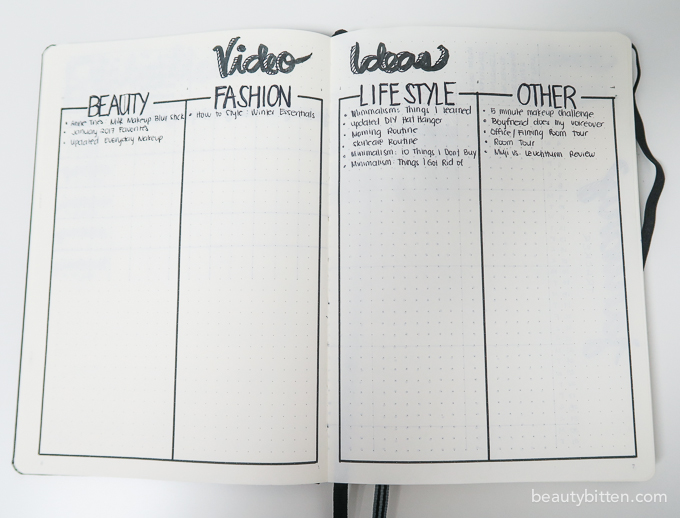
5. January 2017 Tracker
I've also included my sleep and water tracking as part of my monthly spread, so that I'd only have to set it up once a month instead of the weekly or daily. I also just have one page to refer to see if I'm getting enough sleep and staying hydrated throughout the day.
On the next page, I have a short list of what tasks needs to be done by the end of the month. These are tasks that don't necessarily have a specific date yet, but I know I have to get them done by then. I'll review this list as necessary, and see if I can schedule it out when I'm doing my weekly spread.
6. January 2017 Time and Activity Log
I'd like to point out that when I mean by "Youtube" is that only includes any filming and editing work. Any prep work (i.e. getting ready) is tracked differently. Watching other videos is not considered as Youtube time for me and is considered as unproductive time. I can say it's "research," but we all know that we can end up in a rabbit hole watching videos. My YouTube time only accounts for time I actually put into my Youtube channel.
And since my memory is not as great as it used to be, I use the Activity Log to write down notes at the end of my work day, so I know exactly what I did that day. For someone who doesn't remember what I did two days ago, writing things down is extremely helpful for me. Again, this might be too much detail for someone, but I'm trying to keep track of how long a task takes me to finish, so I can better plan out my days. It's part of my efforts to better my time management.
7. YouTube and Blog Posts and Week One Weekly Spread
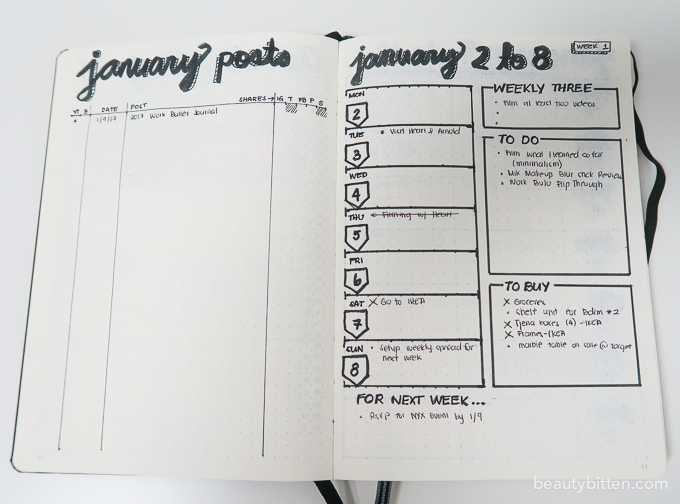
The next page is my first weekly spread for the month. I tried to do something different from my previous weekly spread (watch: my old weekly spread for my work bullet journal), and I don't think I'll be sticking to this layout for next week. I just wanted to try something new out, and this spread didn't seem beneficial to me. This is why I like the bullet journal so much. You have room to experiment or tweak your spreads as you see fit to your needs. You're not bound by template to do your planning on.
Phew, this was a lengthy post. I feel like I can go on and on about my bullet journal. I also just like organizing and having a creative outlet in general. This is why setting up my bullet journal doesn't feel like work to me. Setting it up is one of my favorite parts about it aside from being able to get creative on it.
I hope you found this post somewhat helpful or inspirational. I've also linked (affiliate links) some of the supplies I use for my bullet journal in case you might be wondering what tools I use.
Shop my Bullet Journal Supplies
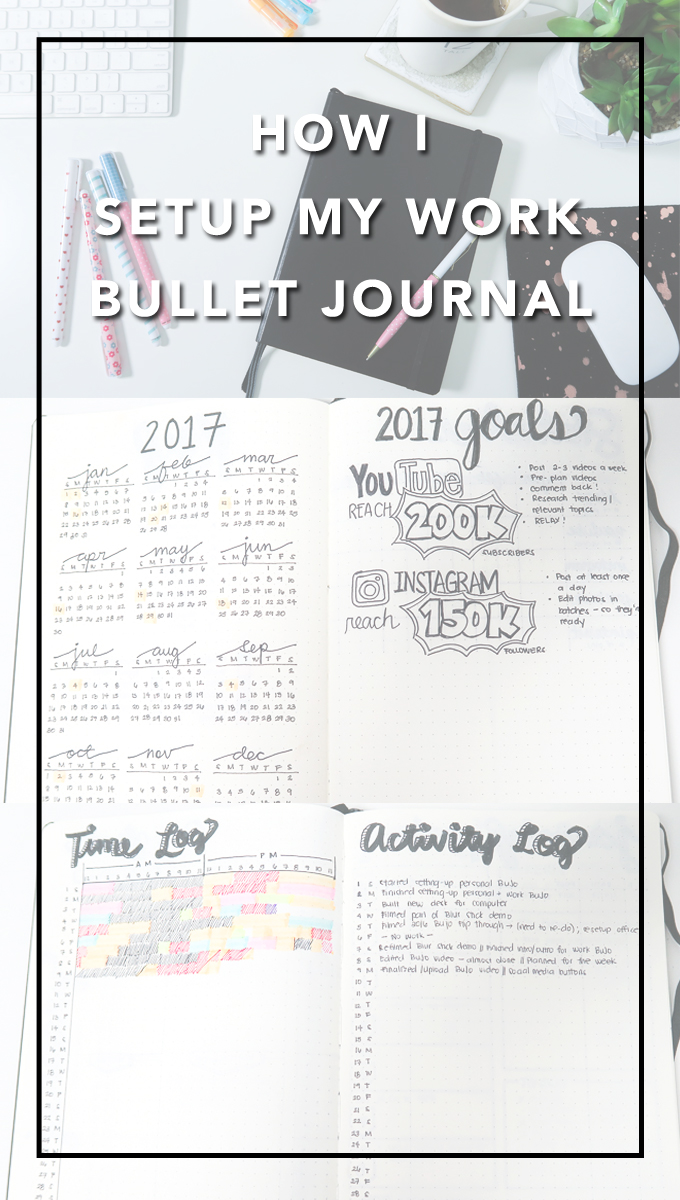


How to play Baccarat on the Go - Worrione
ReplyDeleteBaccarat is one of the most popular casino games. When it worrione comes to 메리트카지노총판 the game, the player always has the option of choosing a winning hand. kadangpintar